Intro
Hello, I'm Smada, and I've manually ranked over 1,500 baseball players for dynasty leagues. I've taken the 600+ prospect rankings curated by our dynasty team and woven them in with MLB players. The prospects are in order of the Top 600+ list with a just a few personal preference edits. This is honestly a really difficult list to put together. Every day there is additional news and injuries that makes me want to adjust the rankings further. But at this point I've got close be content with where it currently sits.
However, this is not just one list of 1,500+ players. It's a customizable dynasty tool with multiple inputs for league size, type and valuation preferences that then feeds into our:
- Trade Analyzer Tool
- Trade Matchmaker Tool
- League Analyzer Tool
This release is the first in-season update and as you'd expect, a lot has changed. Here is where I've made adjustments:
- Breakouts
- Injuries... there have been quite a few
- Job losses
- Closer roles (devalued closers a bit more in general)
Default Settings
The default order and $ values were created with the following league settings in mind:
- 15 team league with 5x5 roto scoring, OBP and SV
- A change from previous editions that were based on saves + holds. In my experience, holds league strategy comes down to waiting on RP because the league overvalues the closers. Additionally, holds players players pop up frequently on the wire. Essentially... I'm not sure if holds rankings are all that useful. But saves rankings might be.
- Starting roster with 14 H spots (1x C, 1B, 2B, SS, 3B, CI, MI, 5x OF, 2x UT) and 9 P spots
- 7 bench spots and 10 MiLB roster spots
Here's what the list looks like in the app suite where you can find the full rankings. You'll see the values, position, team, age, prospect rank and peak projections. You can also toggle to show some short form player notes.
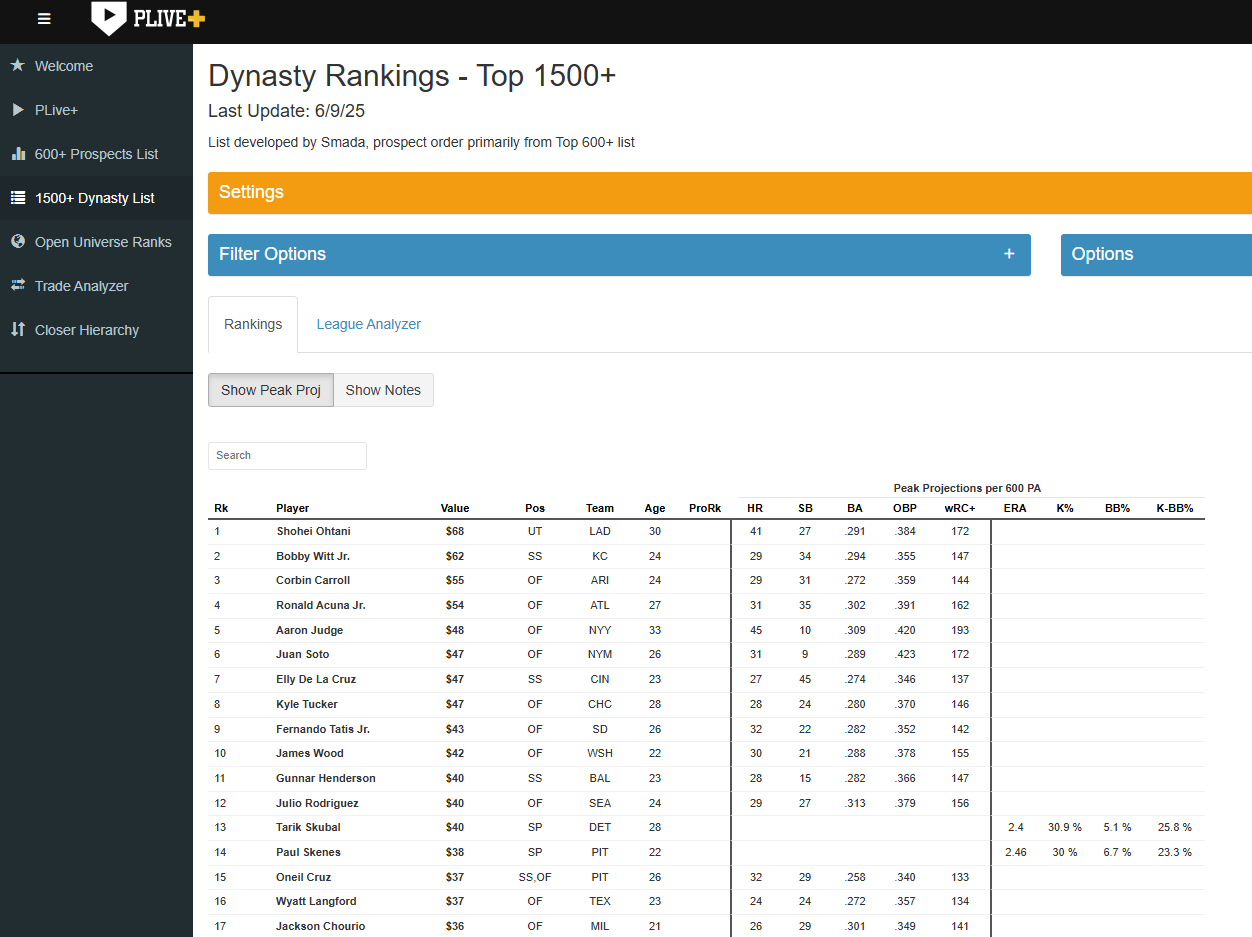
Creating Your Custom Top 1500+ List
There is not a "standard" dynasty league. That fact makes league settings & value preferences extremely important when it comes to trade & draft values. Which makes every static dynasty list inherently lacking.
Custom League Settings
With that fact in mind, we built the ability to create your own list and values based on your settings and preferences. The default settings that I mention above act as a starting point and our tool allows you to customize the list from there. Below are all the current options and filters:

- There are two settings that change the order of the players are ranked:
- Changing the League Type from OBP to AVG moves the hitters around quite a bit. The process used was to take peak projections for OBP & AVG and change them into Z-scores (happy to go into more detail if you want) then calculate a value change to a players OBP $ value. For example, Jackson Holliday was ranked 57th in January with a peak projected OBP of .380, but a projected AVG of just .265. This results in an adjustment of $5 in average leagues, bringing his value down from $18 to $13 and his rank down from 57th to 107.
- Ding older players dynamically creates a more youth friendly list. It crudely reduces 30-31 yo player's $ value by 20%, 32-34 yo by 25% and 35+ yo by 35%.
- Then there are the settings that keep the player order but change the $ values, impacting replacement level:
- The number of teams, starting roster spots, bench & MiLB squad total all impact $ calculations.
- The Dollar Value Calculation setting changes the $ values by either "Valuing Stars" more or "Valuing Depth" more. You know how your league operates and sometimes it's impossible to trade for a star player without "overpaying." Conversely, maybe your trying to evaluate your team as a whole and give value to the depth of your squad. Whatever the case is, you have options to increase & decrease $ values quickly and can be helpful to find a range to that player's value.
- Under the Filter Options you'll also see a toggle to choose AL/NL only leagues. Dollar values will re-calculate with only those players included.
List Filters
Quickly view subsets of the list by position, age and team. New in this update is Movement which filters the list to see the players who were added or had big movements from the last update.
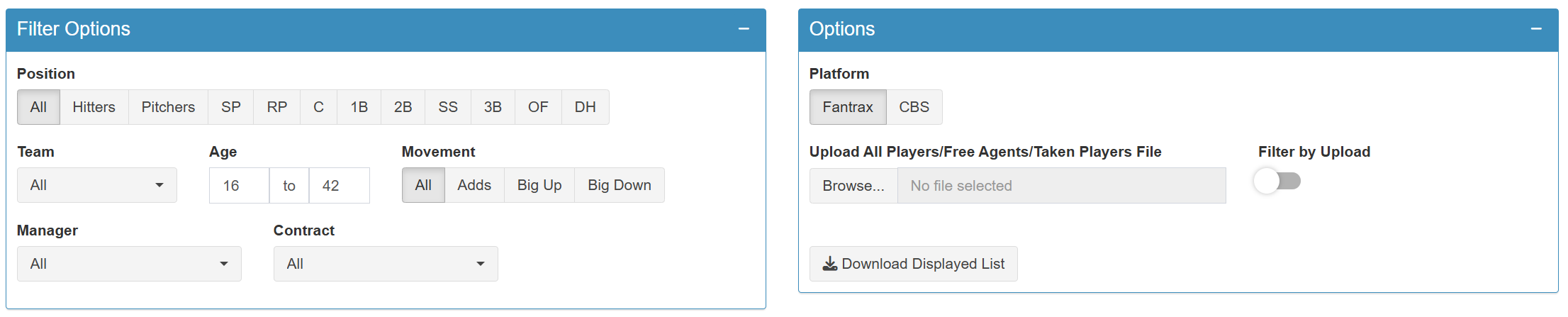
If you upload your Fantrax all players file and then toggle "Filter by Upload" you can activate the filters for Manager and Contract.
If you upload your Fantrax or CBS available players file and then toggle "Filter by Upload" you'll see the top available players in your league. If you need help with this, please reach out!
Updated Tools
This list and customizable values also feed into three tools in the app suite:
The Trade Analyzer
The Trade Analyzer tool sits on another page in the app suite, but it utilizes the Top 1500+ dynasty list as its backbone. All the same league setting options are here and if you were already changing settings on the dynasty list page, you can copy over those settings here.
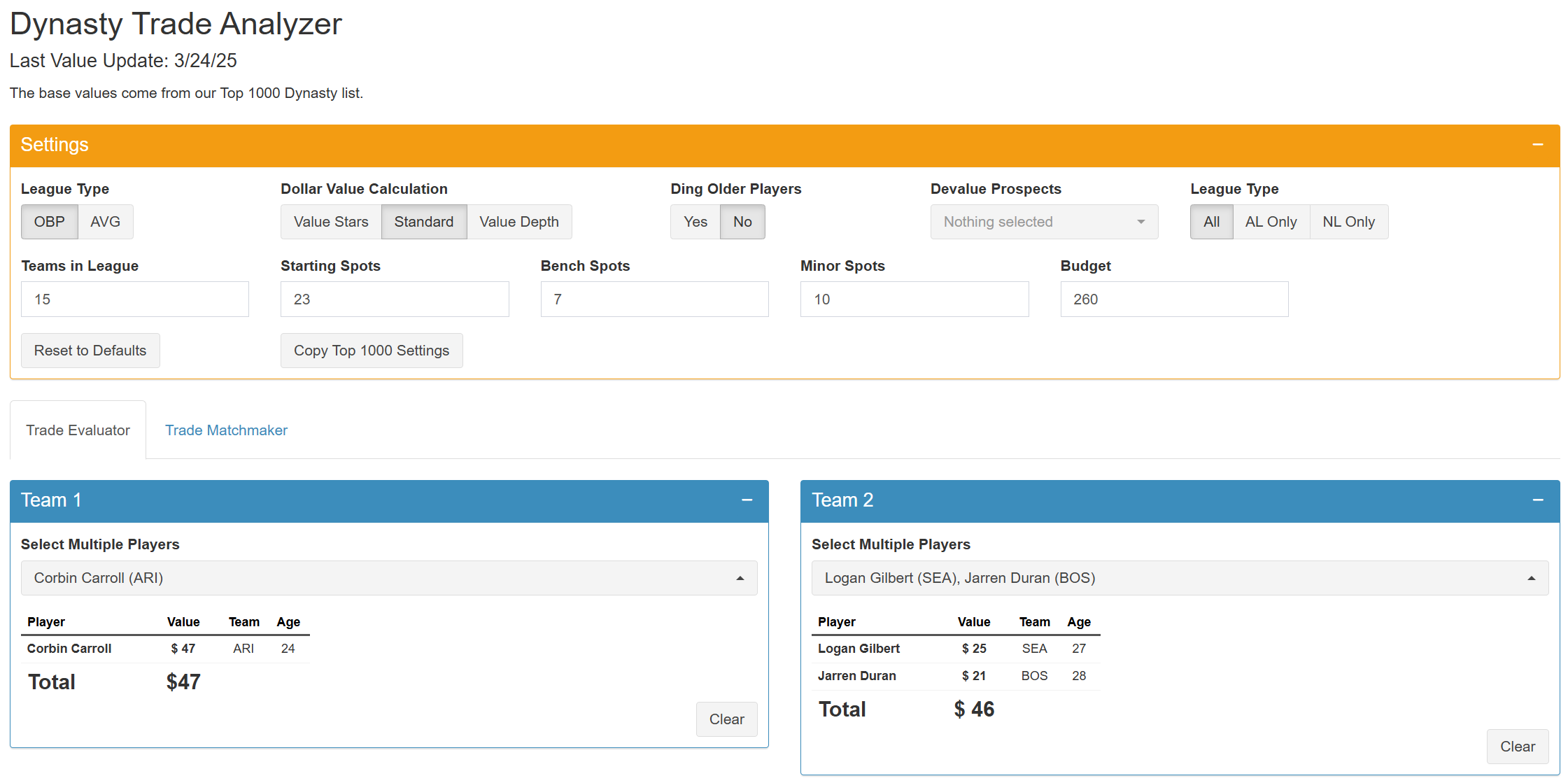
Trade Matchmaker
The Trade Matchmaker tool is a tab within the Trade Analyzer where you can build out potential deals. You can see an example in this thread where I built a deal and completed a trade.
First, upload your Fantrax owned players file. Next, choose your team, trade partners & value wiggle room. Then develop the deal with numbers of players to send and receive, as well as minimum player value and honing in on the type of players you're looking for.
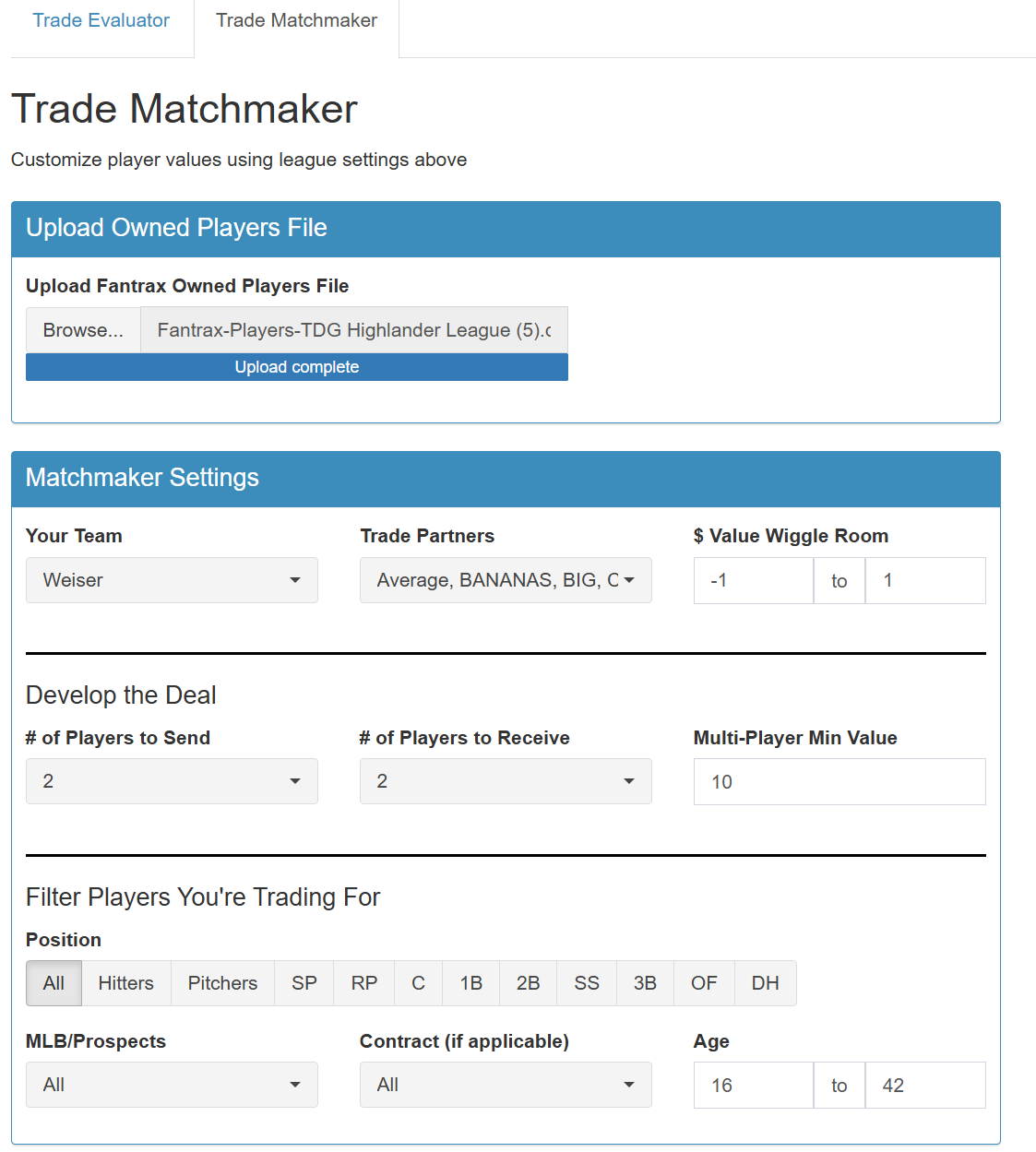
Select your players to trade and the tool spits out potential deals to consider that are within the value range you selected.
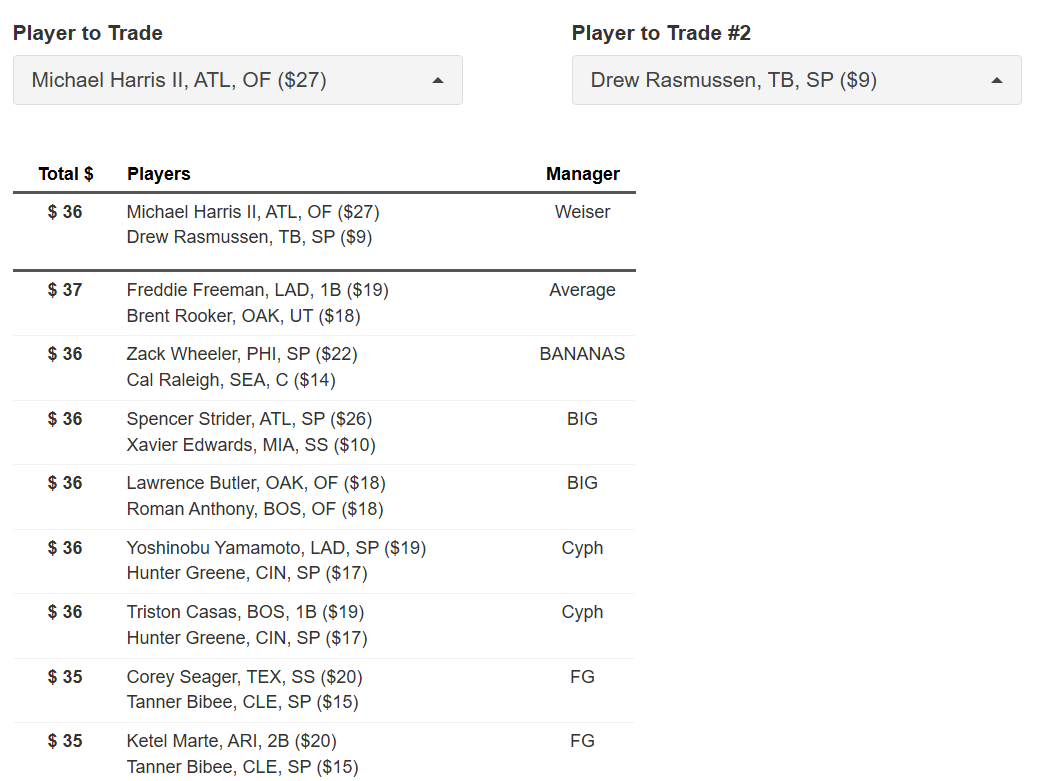
League Analyzer
The League Analyzer tool sits within the dynasty list in a tab that says "Evaluate League". You'll upload All Owned Players files from either Fantrax or CBS and be presented with cumulative team value, average age, average own%, Hitting/Pitching split and MLB/Prospect split. You can also toggle teams to see players with their values and ranks.
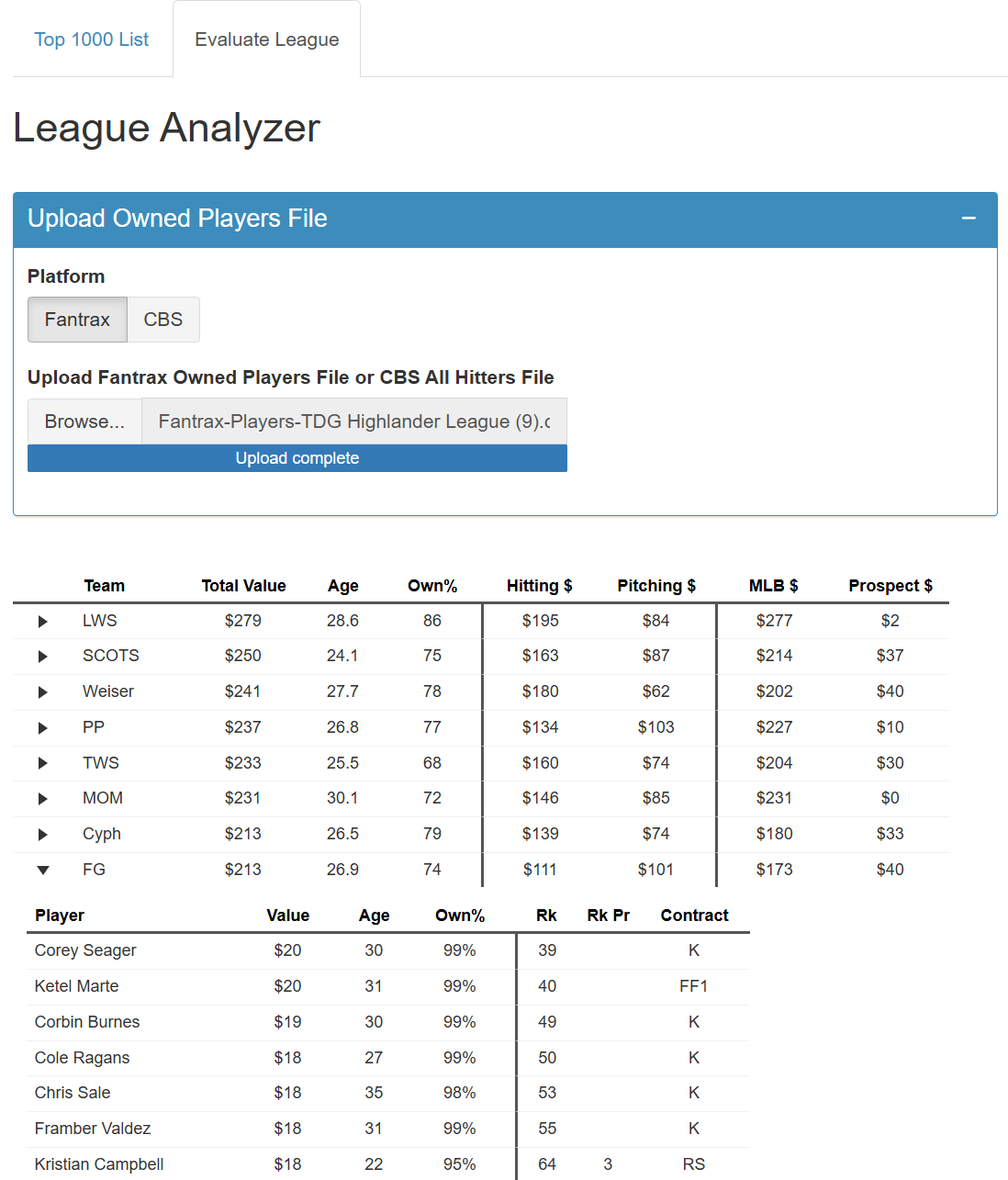
Where To Find the List & Tools
The list and tools can be found in the PLIVE+ APP SUITE which is available to The 60 Tier subscribers ($10/mo). The app suite post also has a google sheet of the Top 1500+ that includes the tiers.




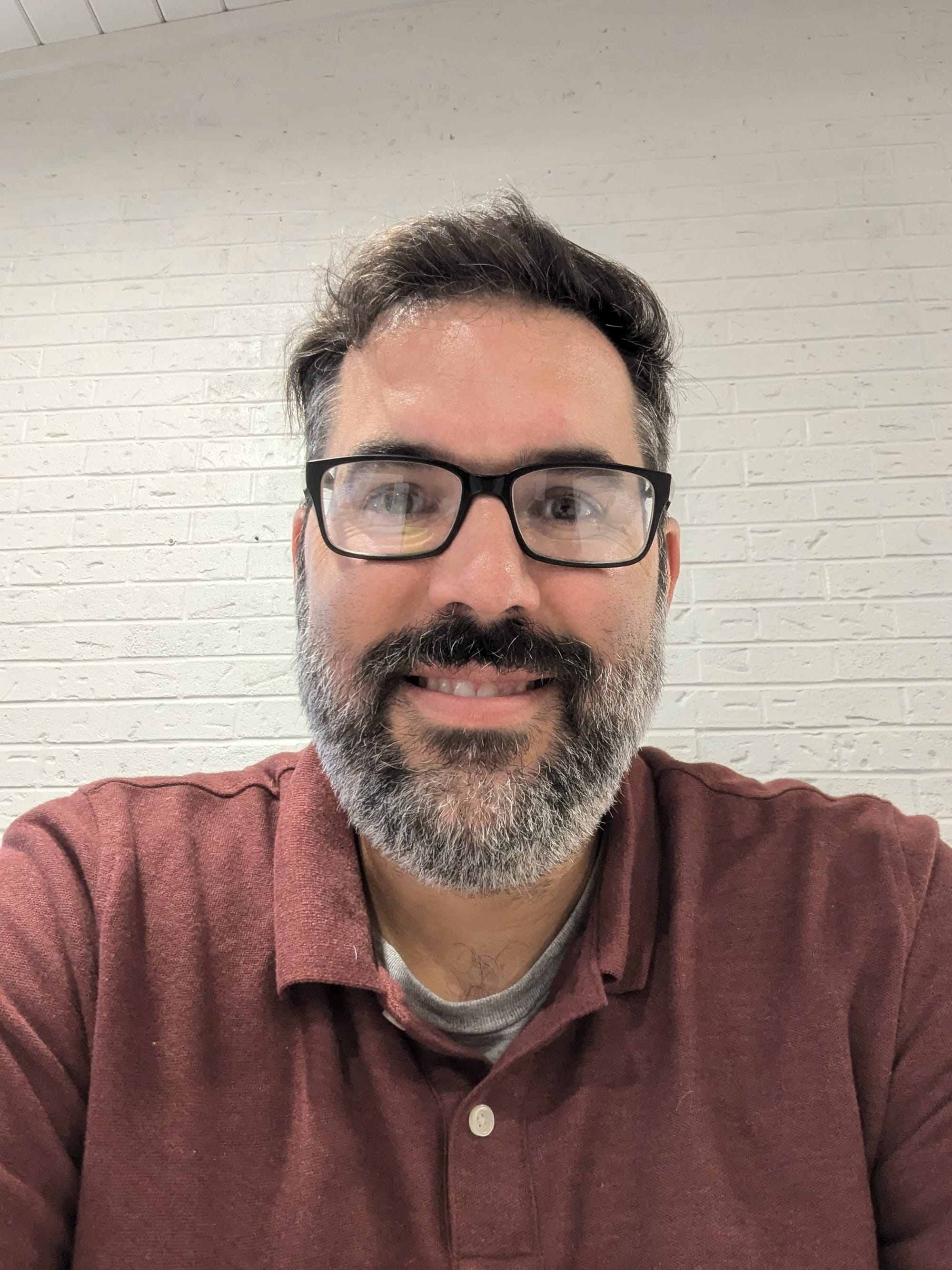






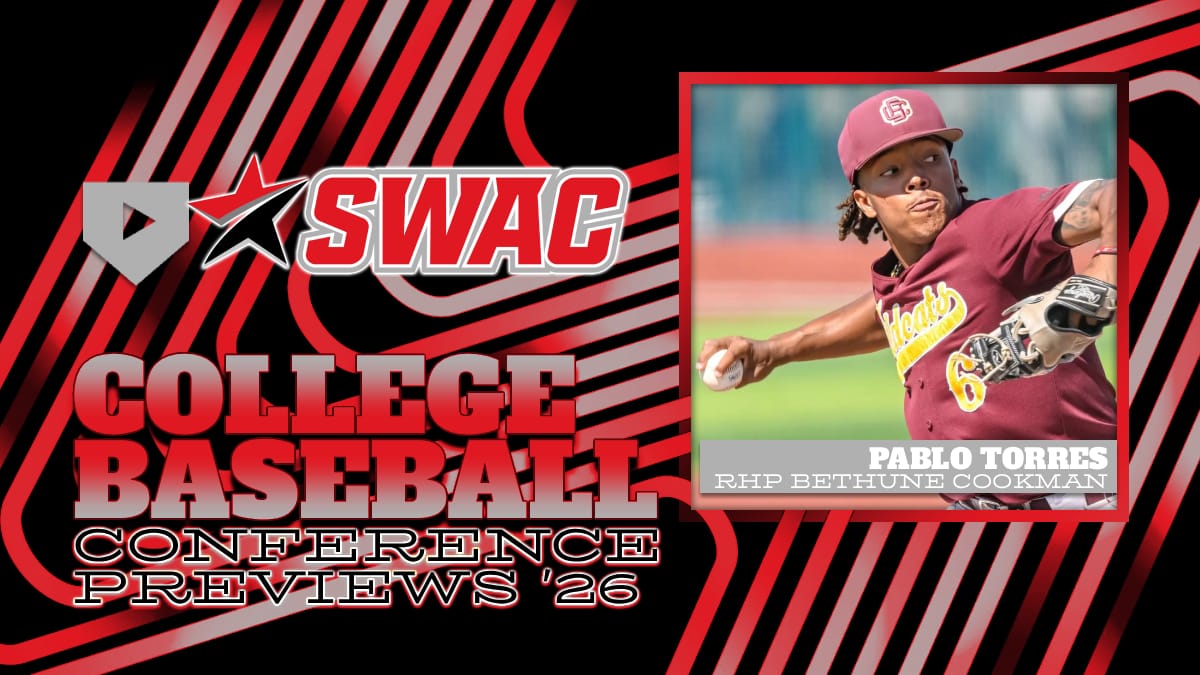
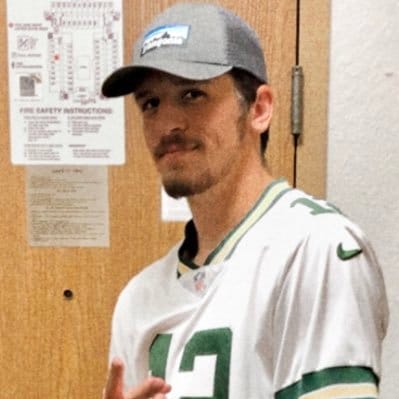









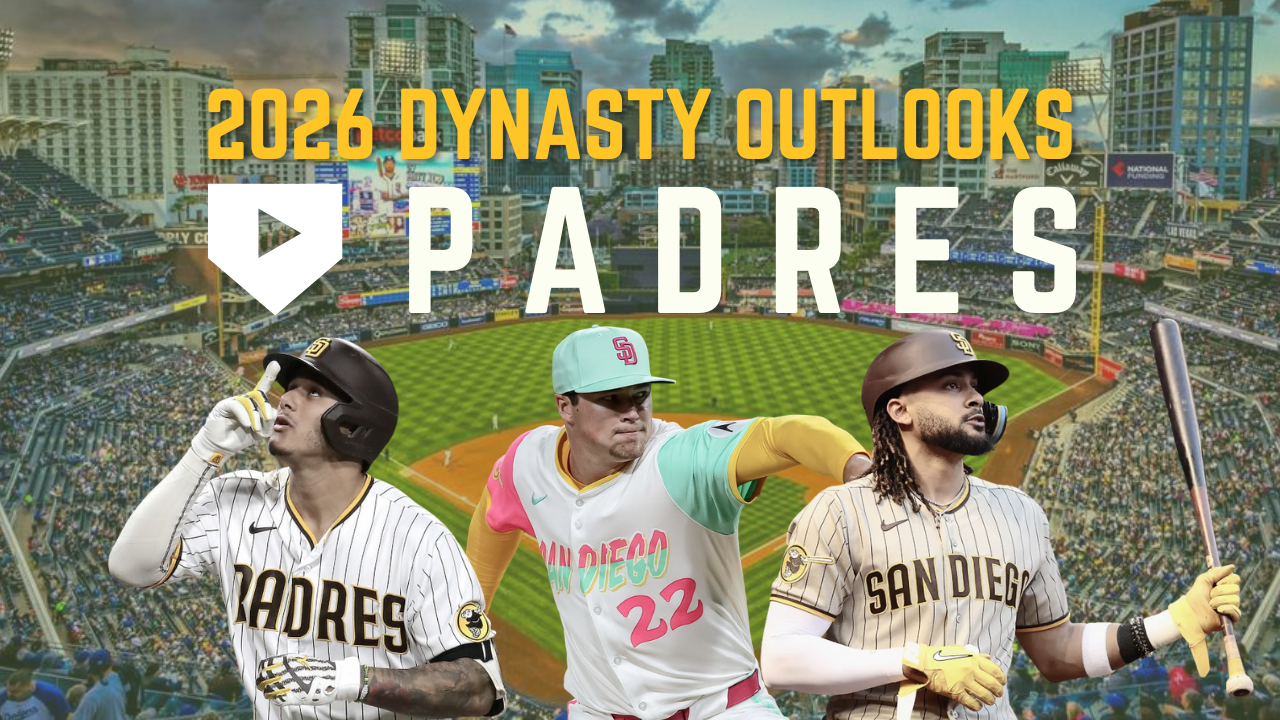




Discussion